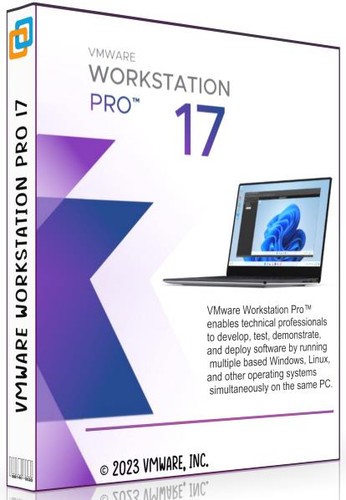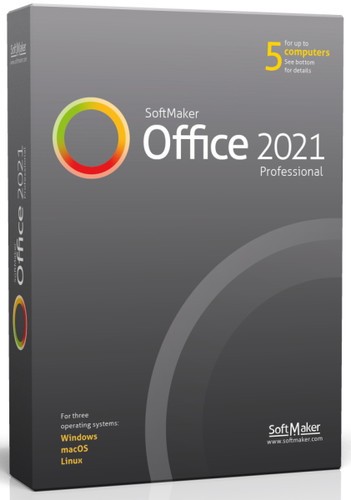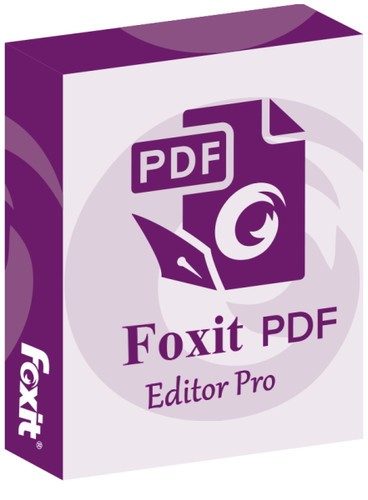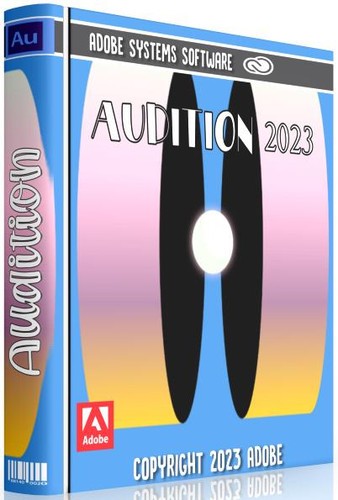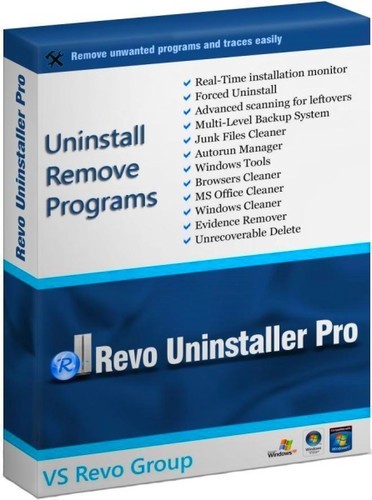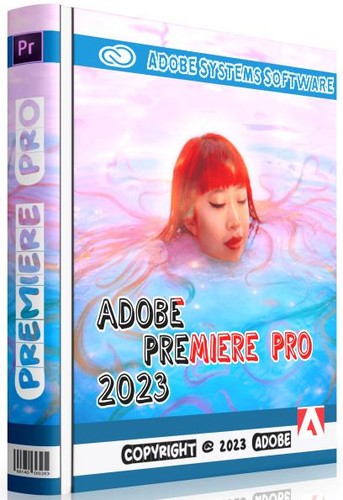Blackmagic Design Fusion Studio — это одно из лучших в мире программное обеспечение для художников визуальных эффектов, трансляций и аниматоров движения и 3D-аниматоров. Программный пакет Fusion используют в работе над тысячами проектов, которые становятся самыми заметными событиями в мире кино и телевидения.
За последние 30 лет с помощью этого пакета голливудские студии создали свыше тысячи известных во всем мире блокбастеров и телефильмов. Его мощный интерфейс построен на базе узлов, которые позволяют быстро и легко добавлять дополнительные элементы изображения. Предусмотрены поддержка трехмерного пространства и виртуальной реальности, возможность сетевого рендеринга на любом количестве компьютеров и ускорение графического процессора. Благодаря огромному набору функций Fusion поможет качественно изменить любой материал, будь то эфирная программа, сериал или полнометражная художественная картина!
Fusion Studio — масштабное обновление, которое содержит весь функционал программного пакета с момента его интеграции в систему DaVinci Resolve и сейчас предлагается как отдельное приложение. Благодаря ускорению графического процессора все операции с 3D-материалом выполняются быстрее, а более современный интерфейс существенно сокращает время отклика. Кроме того, выросла производительность при использовании эффектов хронометража и растворения, создании стереоконтента и векторного движения, замене изображения и обработке цвета. Дополнительно оптимизированы действия со сплайнами и растровыми масками, инструментами Camera Tracker и Planar Tracker, а улучшенные характеристики памяти обеспечивают повышенную стабильность при формировании сложных композиций.
Свыше 40 новых профессиональных функций:
• Виртуальная реальность
Поддержка всех основных шлемов и очков виртуальной реальности, интерактивный просмотр и работа со стереоскопической средой.
• Отслеживание движения камеры
Анализ перемещения съемочной техники позволяет воссоздавать траекторию движения 3D-камеры и фокусное расстояние объектива для добавления компьютерной графики и других виртуальных предметов.
• Плоскостной трекинг
Анализ области изображения с автоматическим сбором нужных данных для определения плоскости движения, которую можно использовать при манипуляции формой объекта и стабилизации видео.
• Delta Keyer и Clean Plate
Инструмент Clean Plate позволяет получить чистое контурное изображение на любом фоне для исключительно точного кеинга с помощью модуля Delta Keyer.
• Отслеживание и ротоскопирование
Данные плоскостного трекинга можно использовать при ротоскопировании, чтобы создать точную траекторию движения выбранных элементов и их правильное размещение по отношению к другим предметам.
• Studio Player
Новый механизм воспроизведения и улучшенная монтажная линейка с поддержкой пользовательских листов и инструментами раскадровки, сопоставлением версий и возможностью ввода дополнительных примечаний.
• Новые форматы
Поддержка форматов EXR, ProRes, DNxHR и MXF позволяет перекрестно перемещать материал между DaVinci Resolve, Fusion и другими приложениями.
• GPU-ускорение
Fusion обеспечивает существенное улучшение производительности за счет дополнительного ускорения графического процессора, а также расширенной поддержки технологий Metal, CUDA и OpenCL.
Крупнейшие мировые блокбастеры
Программный пакет Fusion используют в работе над огромным количеством проектов, которые становятся самыми заметными событиями в мире кино и телевидения. С его помощью были созданы фильмы «Голодные игры», «Доктор Стрэндж» и «Стражи Галактики», а также ряд таких популярных телесериалов, как «Империя», «Морская полиция» и «Американская история ужасов». Кроме того, Fusion сыграл основную роль в обработке сцен «Dawn of War III», «Halo 5» и других компьютерных игр.
Ускорение работы за счет узловой системы
Для обработки изображений во Fusion используется система узлов, каждый из которых представляет собой отдельный инструмент или фильтр для поэтапного добавления комплексных визуальных эффектов. Чтобы внести изменения в любую часть проекта, достаточно выбрать узел и сделать необходимые поправки. При такой структуре весь процесс протекает гораздо быстрее по сравнению с приложениями нелинейного монтажа, потому что искать тот или иной слой больше не нужно.
Больше функций
Fusion имеет огромный набор инструментов для решения таких важных задач, как добавление или удаление отдельных элементов, отслеживание объектов, наложение титров или создание спецэффектов с частицами. Это лучший продукт для композитинга, кеинга, рисования и анимации в виртуальной реальности и 3D?пространстве, позволяющий выполнять самую разную обработку изображений в одной системе. Кроме того, предусмотрен импорт и рендеринг трехмерных предметов и сцен из других приложений, а также построение с нуля собственных объектов.
Compositions you create on the Fusion page can now be saved as a template and used on the edit or cut page! New animation curve modifiers can be used to automatically retime animations when you change their duration in an edit. Audio playback with waveform display makes it easier to create precisely timed animations, there are shared markers with the edit page and more. In addition, 27 GPU accelerated Resolve FX have been added to the Fusion page, including the noise reduction and sharpening tools from the color page! New node view bookmarks make it easy to navigate large comps, the toolbar can be customized with your favorite tools, and vertical layouts are supported in the node editor.
Build Your Own Effects with Customizable Templates
Fusion effect templates let you create any effect imaginable and apply them to clips on the edit and cut pages! Simply build a composition, save it as a macro, define the parameters you want to make visible, and save it in the correct location. Just drag Fusion effect from the library onto any clip!
Automatically Retime Animations
Animation curve modifiers let you easily stretch or squish keyframes and add bounce, mirror or loop animations that automatically change when the duration of the composition changes. When you drop Fusion titles or effects onto the timeline and change its duration, the animation adjusts accordingly!
Sync Audio Animations
The Fusion page can now playback audio from the edit or cut page timeline. You can choose a mix down from the timeline, or you can listen to the source clip’s audio. Waveforms are displayed in the keyframe editor, allowing you to create precisely timed animations that are in sync with the audio!
Custom Vector Shapes
Vector shape tools make it easier to create motion graphics! You get ellipsis, rectangles, polygons and stars, along with boolean operators for combining shapes to create intricate designs. Grid, jitter, offset and transform, let you customize animations. Shapes can also be used as particle sources!
GPU Accelerated Resolve FX
The Fusion page has 27 new GPU accelerated Resolve FX. This includes the color page’s noise reduction and sharpening tools, along with lens blur, light effects, color effects, revival image restoration tools and more. You also get texture and stylize, temporal effects, warping and beauty tools.
Personalize Your Workflow
Node tree bookmarks let you quickly navigate to any part of the node tree in a large composition. Customizable toolbars let you quickly switch toolbars based on the current task. Vertical node tree layouts give you more room to view the spline and keyframe editors when creating animations, and more.
Hollywood’s Biggest Blockbusters
Thousands of Hollywood’s biggest blockbusters and hit television shows use Fusion to create their groundbreaking visual effects. Fusion has been used on feature films like Ant-Man, Red Sparrow and London Has Fallen, as well as hit television shows like Empire, NCIS and Emergence. Fusion also plays a major role in the development of cinematics for major video games such as Dawn of War III, Halo 5 and more!
Nodes are a Much Faster Way to Work!
Nodes are incredibly easy to use, especially as scenes become more complex. Fusion’s nodes are small icons that represent effects, filters and other image processing operations. Nodes can be easily connected together to build larger and more complex visual effects. Tools, images, and objects can be combined in any order to create unlimited visual effects. Simply click on a node to quickly adjust any single part of your project. That’s much faster than a timeline based tool because you don’t need to hunt through nested stacks of confusing layers and filters!
Get the most Powerful VFX Software Available!
Whether you need to pull a key, track objects, retouch images, animate titles, or create amazing particle effects, Fusion has a massive toolset that lets you tackle the most demanding jobs. You get a true 3D workspace along with tools for compositing, keying, painting, animation, virtual reality, stereoscopic 3D and more. Fusion combines effects and motion graphics, along with 3D modeling and rendering into a single toolset. That means you can import and render 3D models and scenes with the rest of your composite in Fusion. You don’t have to pre‑render assets or transfer between multiple applications!
GPU Accelerated Workflow
Fusion is extremely fast and responsive enough to be used in high pressure, client driven sessions. With its Metal, CUDA and OpenCL GPU acceleration, you get instant feedback while you work so you can see exactly what you’re doing. Fusion 17 features more GPU pipelining than ever so whether you’re working alone or with a client, you get the real time control you need. That means you’ll be able to spend more time being creative and less time waiting! Fusion is so fast that you can even work in VR while wearing a headset and still get over 90 frames per second of interactivity!
Unlimited Render Power
Fusion has the world’s fastest production quality render engine! You can even distribute your render jobs across an unlimited number of networked computers for incredible performance, at no additional cost! There’s no “per node” render license fees. Simply install it on as many render nodes as you need! That means you can render complex scenes incredibly fast to meet the intense deadlines of production, without having to sacrifice creativity or quality.
Minimum system requirements:
— Windows 10
— 16 GB of system memory
— GPU with at least 2 GB of VRAM which supports Metal, OpenCL 1.2 or CUDA 10
— Latest graphics driver as recommended by your GPU manufacturer
Whats New in version 17.4.6 Build 4:
— Ability to execute startup script commands from terminal.
— Support for CopySettings to work on modifiers.
— Improved stability with large 3D renders on M1 Max.
— Addressed SVG groups going offline if duplicate node names exist.
— Addressed an issue with malformed fonts.
— Addressed an issue extruding 3D text from specific fonts.
— General performance and stability improvements.
Информация о программе:
Год выпуска: 2022
Платформа: Windows® 10 (64-bit only)
Язык интерфейса: English / Английский
Лекарство: встроено в установщик | pre-activated
Размер файла: 700.20 MB
Скачать Blackmagic Design Fusion Studio 17.4.6 Build 4
Скачать с Turbobit.net
Скачать с Nitroflare.com
Скачать с Hitfile.net